RPi4 Refresh
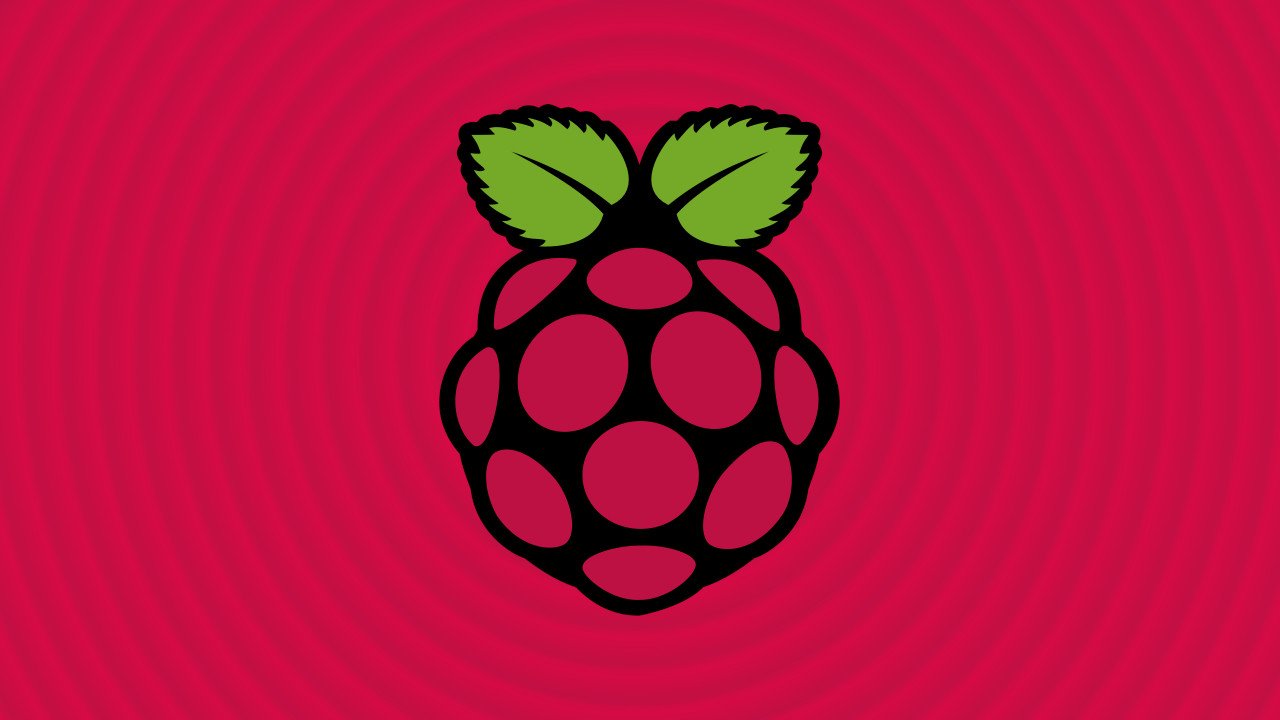
Canonical has just released their second major Ubuntu release for the year, and since they made a special highlight of Ubuntu desktop for the Raspberry Pi, I decided this was a good time for a refresh. I have to admit the my Pi has been rather idle lately.
It's been a while since I have performed a fresh Ubuntu install. I have been unceremoniously updating all of my devices running Ubuntu a few weeks after each major release. I admit that I much prefer the standard Ubuntu install over the any install for the Raspberry Pi. OS installations for the Pi are really just running from a disk image. There are not many options for customizations during the install. It's as simple as copying an image over to a micro SD card, and it's all over. The one good benefit to the OS installations for the Pi is that it's a relatively quick process. If you have a spare SD card, then you can just power off, swap the card, and power back up. You're up and running in a matter of minutes.
After spinning up the new Ubuntu desktop, I decided that I really preferred the Xubuntu desktop so those packages were installed before the first hour was up. While doing my usual customizations, I noticed the /etc/selinux folder. Even though I always run selinux on my Fedora, Centos, Redhat, and Oracle Linux systems, I had never run it on Ubuntu. I decided to give it a go. It's a bit disappointing to find that even though there are packages for selinux, some of the dependencies are missing. Where exactly is update-grub? I also started re-installing TensorFlow. This one usually takes a while to get just right because of all the dependencies. The myriad of point releases and feature changes creates a challenge to pull together a working set. Of course, it's a bit easier if you're running running an OS that's only a few days old.
On a good note, I have a working system for tinkering. It's sad to say, but I'm already eyeing an 8GB kit.
